sliderControl
I needed a touch-enabled slider input control for a project I was working on. Unfortunately there was no good existing solution, so I rolled my own.
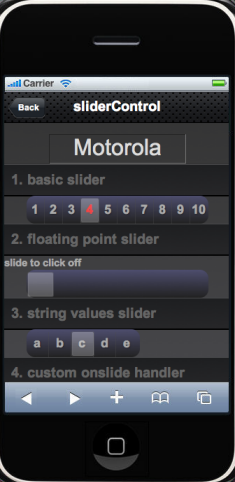
Demo (best viewed on desktop Safari/Chrome or iPhone/iPod Touch).
Although the demo uses jQTouch & jQuery, neither is required to run sliderControl.
Features:
- kinetic snap to value
- optimized CSS animation
- full range of slider values supported
- customizable with extensive options
- fully programmable
- event callbacks
- adjusts on orientation change
- works on desktop webkit browser (for testing)
- theme to taste!
Code:
Released under MIT licence. Free to use.
Usage:
new sliderControl('#sliderDiv');
- Slider control with values 0-100 (%).
new sliderControl('#sliderDiv', min, max, step);
- Slider control with values ‘min’ to ‘max’ in increments ‘step’.
new sliderControl('#sliderDiv',['yes','no','maybe']);
- Slider control with text values.
new sliderControl('#sliderDiv', 1,10, options);
- Slider control with values 1-10 (step 1) and given options.
Markup
<div id="sliderDiv"></div>
To show the slider value, include this div anywhere:
<div class="sliderValue"></div>
Options
default:
{
// functionality
easing        : 'ease-out', // any CSS3 easing function
easingDuration  : 150, // in msec, set to 0 to disable animation
labels        : false,   // show labels within slider: true/false, labels[], or "|" separated string
slideToClick   : true,   // slide to clicks anywhere on slider
enableSnap     : true,   // snap to value after user finishes sliding
enableToggle  : false,   // toggles if click on thumb (for binary states)
hints        : null,    // text message to show in place of value, null or hints[]
//initialValue  : null,   // set initial value or null to not set it (if undefined, set to index 0)
disabled     : false,   // initial disable/enable state
// styling
valueSelector   : '.sliderValue',  // selector for place to show value on slide
sliderClass    : 'slider',      // CSS class for thumb
thumbClass     : 'sliderThumb',   // CSS class for thumb
labelClass     : 'sliderLabel',   // CSS class for labels
selectedClass   : 'selected',     // CSS class for the selected value
labelsDivClass  : 'sliderLabelsDiv',// CSS class for styling the labels DIV
disabledClass   : 'sliderDisabled', // CSS class for a disabled slider
sliderCss      : {},           // runtime CSS attributes for slider
thumbCss      : {},            // runtime CSS attributes for thumb
labelWidthAdjust : 1,            // adjust to make labels fit if styling changes (border, etc.)
// event callbacks
onslidebegin   : null,      // called once on slide begin (touch-initiated only)
onslide       : null,      // called while user is sliding or just once if slide programmatically.
//Â Â Â args:
//Â Â Â Â Â Â delta - pixels moved since last call
//Â Â Â Â Â Â changed - true/false if the value has changed
onslideend     : null,    // called after the slide (transition) ends
onchange      : null,     // called once at end of slide if the value has changed.
// Â Â Â Â Â Â this.value is the new value
onclick        : null,      // called if user clicks on slider (incl. thumb). arg: (event)
// Â Â Â Â Â Â return false to prevent default slider action
}
Methods:
 getValue() returns current slider value
getIndex() returns current slider index (0-based index in values array)
setValue(value) set slider to value
setIndex(index) set slider to 0-based index in values array
toggle() toggle slider position (for binary values)
next(n) move slider forward n positions (default n=1)
prev(n) move slider backward n positions (default n=1)
first() move slider to first position
last() move slider to last position
disable() disable user interaction with slider
enable() re-enabled user interaction with slider
destroy() removed added DOM elements and events from original markup
(useful for reusing a given slider markup)
Properties
Some useful object properties include:
Elements
this.wrapper the main slider element node (#sliderDiv) this.thumb thumb element node this.labelsDiv container for the slider labels (if have labels) this.$value container to show value (if any, see valueSelector option)
Variables
this.options user-selected + default options this.value current value of slider this.valueIndex current index in values array this.percent current percent (0-100%) of slider position this.values array of values
Utility
sliderControl.options.defaults
- can be used to change default options for all new control objects.
sliderControl.range(start,end,step)
- can be used to generate a range of values
Single Value Slider
A special case of the slider is the single value slider. This mimics iPhone’s ‘slide to unlock’ functionality.
Usage:
mySlider = new slideToAction('#slider6', ['slide to unlock'], {
onchange: function(){
alert('unlocked');
},
//thumbLabel : '-->' // optional label for thumb element
});
Sliding to the end fires the onchange() event. So it’s important to set it to do the proper action.
The spotlight animation works on Safari 4.x & Chrome 4.x which support animation of the -webkit-mask-position property. It isn’t supported on iPhone OS 3.1.2 browser.  (Update:  this is supported in iOS 4.x)
Update: (11 March 2011) — version 0.2 available.